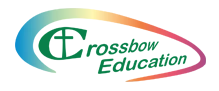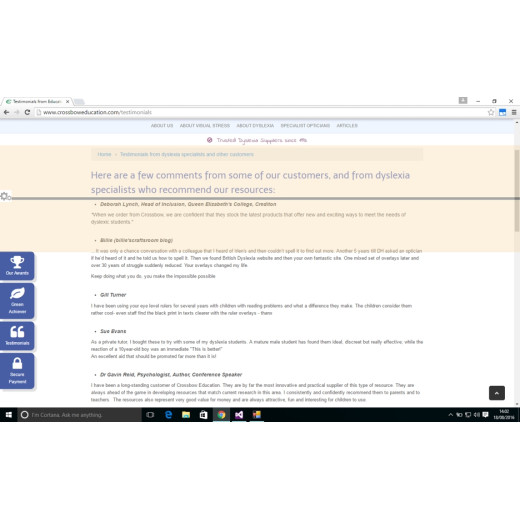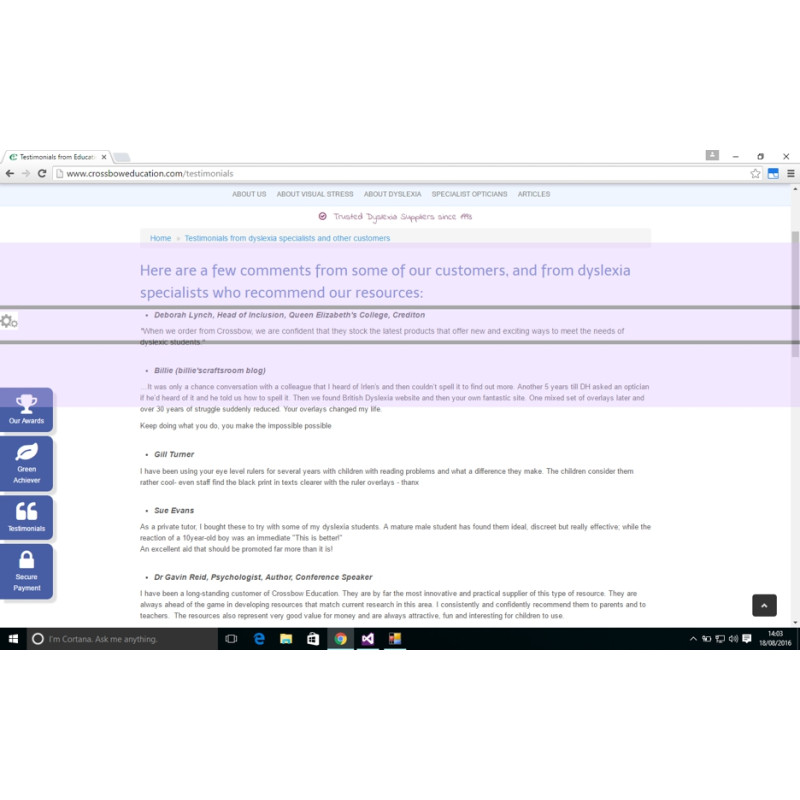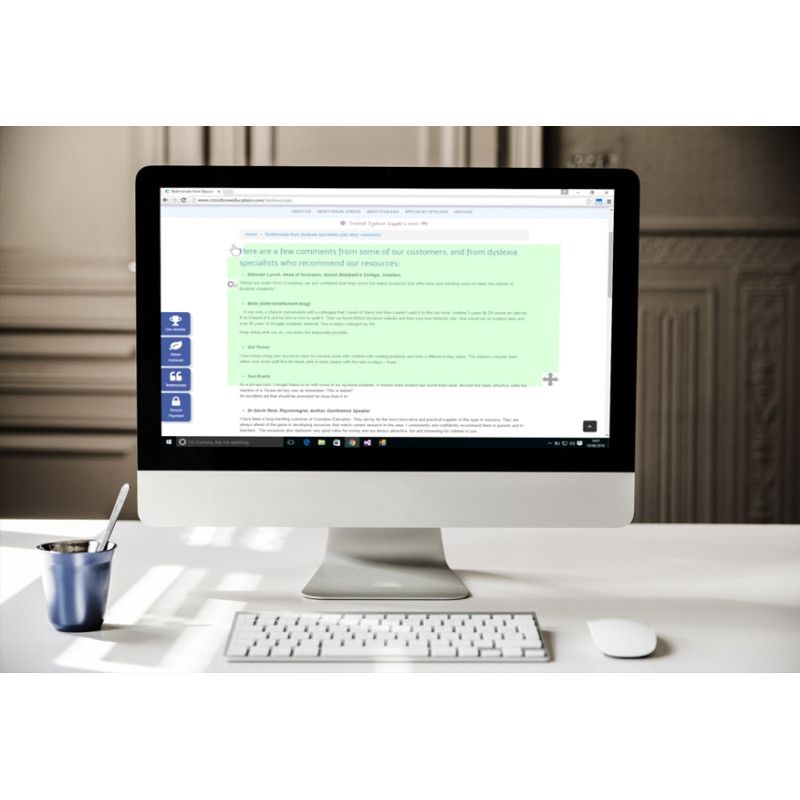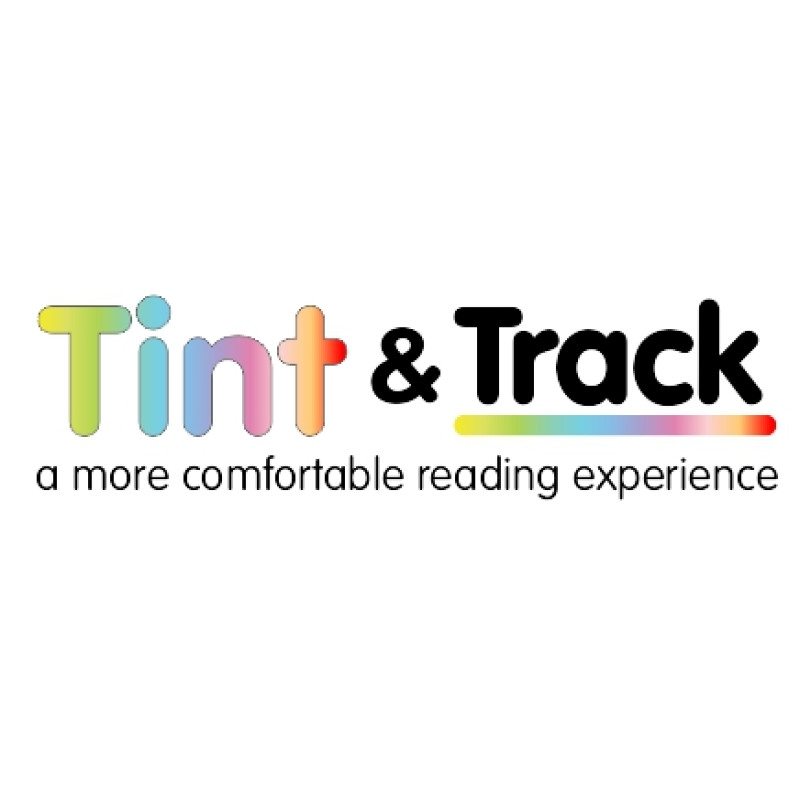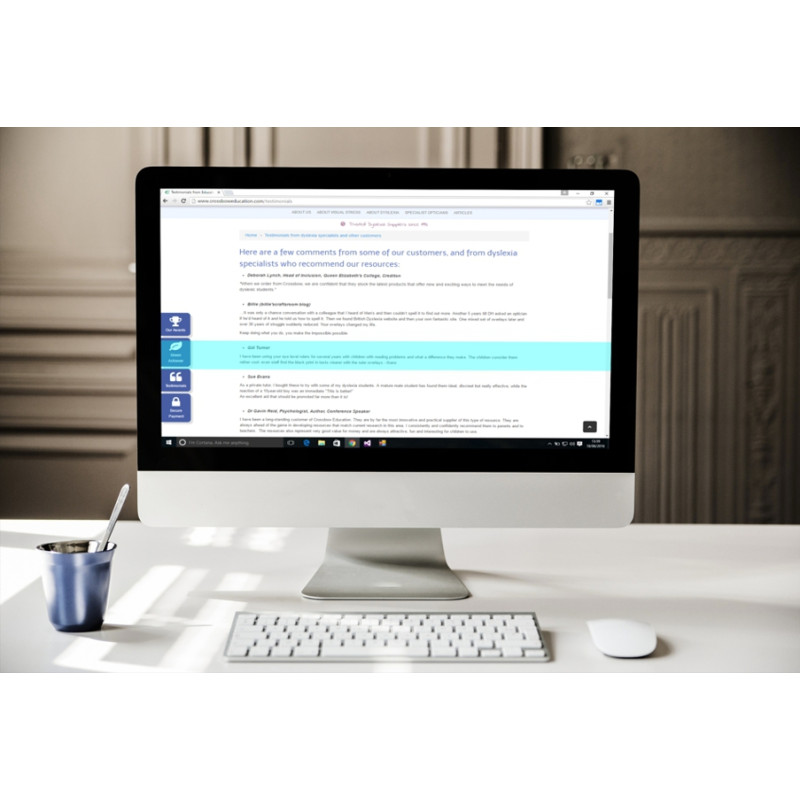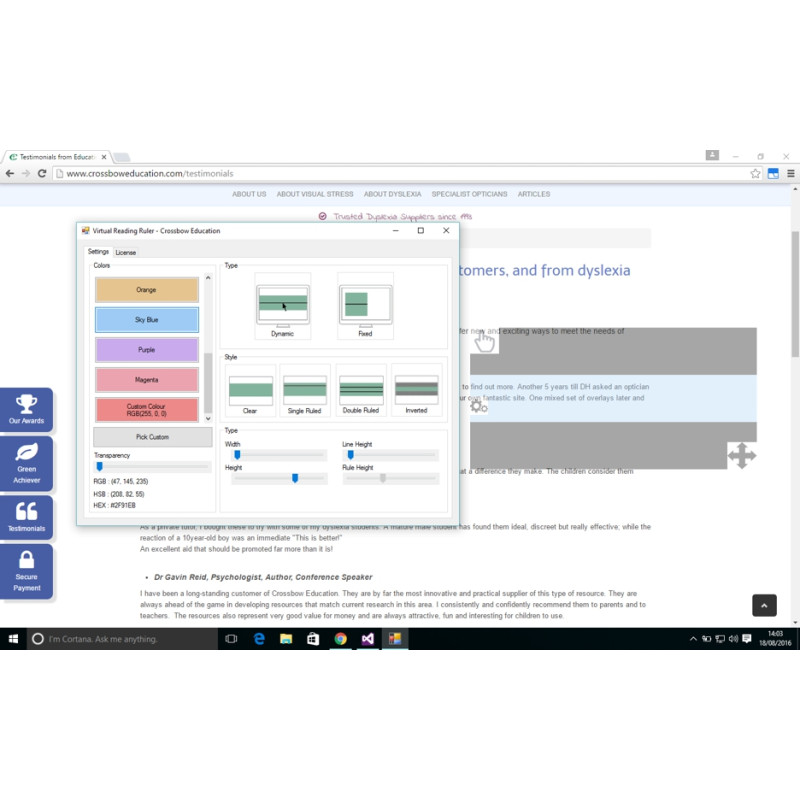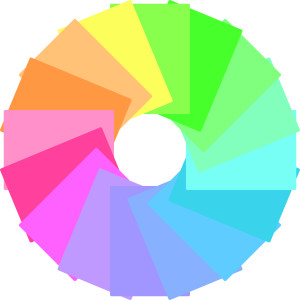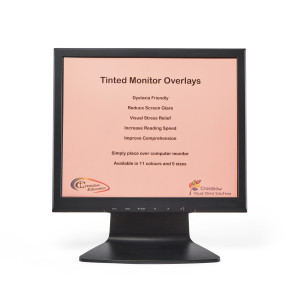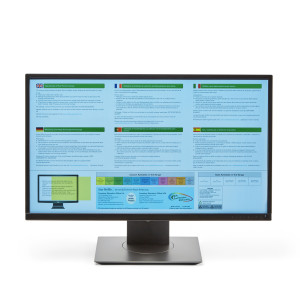30 Day FREE Trial
For reading and writing through colour on screen.
For PC and Windows® tablets.
With millions of colours to choose from, and many configurations of shape, size, line width and line position, all accessible at the click of a button, Tint & Track can benefit computer users everywhere - whether in the home, school, college, library or office.
Tint and Track gives you a fully configurable screen overlay that works on top of all your normal programs, providing anything from a tinted bar to a whole tinted screen to aid reading and writing on the computer.
Features Include:
- Can be used with any application including internet browsers
- Type through the overlay
- Fully networkable across all platforms
- Quickstart menu
- Autosave settings
3 simple steps to removing screen glare and stabilizing the print:
1: Select your colour
- Infinitely adjustable colour options.
- A diagnostic tool for overlay colours:
- The colour palette on the quickstart menu shows the Crossbow Colours used in the Visual Stress Range making it a quick diagnostic tool for assessing colour preferences for virtual overlay use.
2. Configure your settings
- Customisable options for line and size settings creating a wide variety of opaque blocks or underlines.
- Multiple size options ensures that differing on-screen needs are met (e.g. full screen width for spreadsheets; half-screen for working on two separate programmes etc).
3. Improve your reading comfort
- Read and type through your chosen coloured overlay.
Two Modes:
The dynamic mode:
- Enables you to highlight the lines you are reading or writing in the colour of your choice, with or without underlining.
- Moves with your mouse so no need to hold and drag.
The static mode:
- Lets you chose a specific area of your screen to tint; place it and it stays.
- Use the hot-corners to easily resize and move the Virtual Overlay.
System Requirements:
- Disc Space Required: 250mb
- Operating Systems: Windows 8, 10 or higher (it may work on operating systems before, however we cannot provide support for anything lower than Windows 10).
- Compatibility: NET Framework 3.5 or higher. (if at installation time you do not have this framework installed, the Tint and Track installer will prompt to download/install it for you.
- Internet connection is required to authenticate Tint and Track on the first use of the software, after this it can be used offline as well.