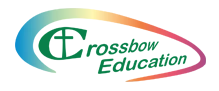Visual Stress and Workplace Law
REDUCE RISK
The Health & Safety Executive has a handbook on the Law and Visual Display Units, which also serves as a useful guide to reducing risk. The following information is abridged from the guide available for download in this section. This is just summary information and the full HSE guide should be followed correctly. The Guide also refers to other information sources which must be read and adhered to, including the Display Screen Equipment Regulations.
Page 13 of the HSE guide has a checklist to help you comply and is referred to in many of the steps. There is a link to the free guide at the end of this section.
Step 1: Decide who is covered by the Regulations
The Regulations apply where there are people who 'habitually use display screen equipment as a significant part of their normal work'. So, not everyone who uses a VDU is covered by the Regulations - only those most likely to be at risk. You need to decide who these people are. Remember to include home workers and agency 'temps', if you have any.
People using a VDU more or less continuously on most days will be covered by the Regulations. So, usually, are others who:
- normally use a VDU for continuous or near-continuous spells of an hour or more at a time; and use it in this way more or less daily;
- and have to transfer information quickly to or from the display screen equipment;
- and also need to apply high levels of attention and concentration;
- or are highly dependent on VDUs to do the job or have little choice about using them;
- or need special training or skills to use the equipment.
Step 2: Train users and assessors
Arrange training for users on risks, safe behaviour and practices. Step 3 requires you to assess workstations. Assessors will need to recognise risky workstation layouts, environments and practices.
You can train your own staff to do this job. Good user training should normally cover:
- the risks from display screen equipment work;
- the importance of good posture and changing position; how to adjust furniture to help avoid risks;
- organising the workplace to avoid awkward or frequently repeated stretching movements;
- avoiding reflections and glare on or around the screen;
- adjusting and cleaning the screen and mouse;
- organising work for activity changes or breaks if necessary;
- who to contact for help and to report problems or symptoms;
- contributing to the risk assessment, eg completing checklists.
Step 3: Assess workstations and reduce the risks
Good training for workstation assessors will cover the points above, plus:
- deciding when additional information and help is needed, and where to go for it;
- how to draw conclusions from assessments and identify steps to reduce risks;
- how to tell those who need to take action on findings, and give feedback;
- getting familiar with HSE guidance Display screen equipment work: Guidance on Regulations.
Completed assessments will need to be reviewed when:
- Software changes;
- new users start work, or change workstations;
- workstations are relocated;
- the nature of work tasks changes considerably.
Step 4: Make sure workstations and equipment comply with minimum requirements
The Schedule to the Regulations sets out some minimum requirements for ergonomic features that workstations should have (whether or not they are used by a user).
Manufacturers and suppliers can assist, but remember that you as the employer have the duty to ensure items comply.
The Schedule covers broad design factors for furniture; the VDU hardware, software and accessories; and the workstation environment. It applies to equipment bought second-hand and new. It does not include detailed measurements and specifications. There is no requirement for equipment to comply with British or international standards. (However, choosing things that do comply with relevant standards - such as BS EN ISO 9241 - can help make sure they will satisfy or go beyond the requirements in the Schedule.)
Step 5: Plan changes of activity or breaks for users
Breaking up long spells of VDU work helps prevent fatigue, eye strain, upper limb problems and backache. Where possible, include spells of other work, eg telephone calls, filing, photocopying etc. If such changes of activity are not possible the law requires you to plan for users to take rest breaks.
When organising users' work the following points may help:
- vary the tasks, eg encourage users to walk across to a colleague to get information, rather than e-mailing or using the phone;
- remind users to stretch and change position;
- encourage users to look into the distance from time to time, and to blink often;
- breaks should be taken before users get tired, rather than to recover; short frequent breaks are better than longer, infrequent ones;
- individual control over work patterns is the ideal - but make sure users don't get carried away and work intensely for too long -
- - or save breaks to take a few longer ones-
- - or go home early-
- - or use breaks for other computer activities, like surfing the Internet.
- imposed rest breaks may sometimes be the only solution, eg in some data preparation or call centre work;
- breaks should be taken away from the screen if possible.
Step 6: Provide eye tests and any necessary spectacles for VDU work
If you employ users, or those about to become users, they can request an eye and eyesight test that you have to pay for. If the test shows they need glasses specifically for their VDU work, you have to pay for a basic pair of frames and lenses. Users are entitled to further tests at regular intervals after the first test, and in between if they are having visual difficulties which may reasonably be considered to be caused by their VDU work.
VDU work does not cause permanent damage to eyes or eyesight. Eye tests are provided to ensure that users can comfortably see the screen, to work effectively without visual fatigue. Tinting the screen to individual requirements, using tinted monitor overlays or screen tinting software, can significantly increase comfort and significantly reduce the need for more expensive eye tests and spectacles.
Step 7: Tell users what you have done
Give users information on:
- health and safety relating to their workstations
- risk assessment and steps taken to reduce risks
- breaks and changes of activity
- eye and eyesight tests
HSE Guide Access the free download here
Crossbow products to help with Visual Stress at the workplace: